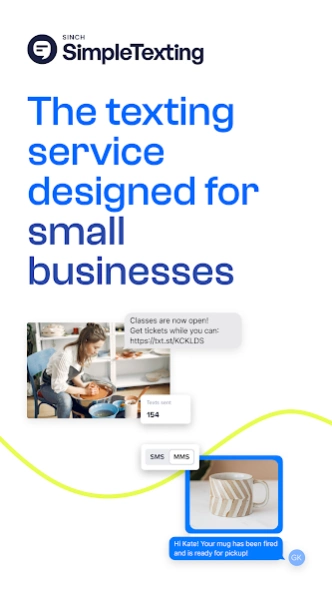SimpleTexting 12.2.5
Free Version
Publisher Description
SimpleTexting - Business texting service
Everyone reads their texts. SimpleTexting helps you send them. With our app, your business can reach large groups with mass texts or connect one-on-one with two-way messaging.
Use SimpleTexting to:
Send texts to large groups
• Create and send mass SMS and MMS campaign to a list of contacts
• Add images to your campaigns right from your Camera Roll
• View replies rates, click-through rates, and other analytics
Have two-way conversations
• Text individual contacts from in an intuitive, threaded inbox
• Assign conversations to other teammates
• Snooze conversations or mark them as done to keep your inbox tidy
• Sort conversions by open, scheduled, snoozed, closed, and unread
Set up automated texts
• Schedule mass texts or individual replies ahead of time
• Create drip campaigns to keep subscribers engaged
• Add an away message to get back to messages right away
Manage your contacts
• View, add, or update your lists and segments
• Create text-to-join keywords to build your list of contacts
• Keep an eye on subscriber growth and unsubscribes
About SimpleTexting
SimpleTexting simplifies communication for small businesses. With over 17,000 customers, we send millions of texts every day. From team updates to marketing campaigns, we provide all you need for seamless texting. SimpleTexting is part of Sinch, a leading global Communication Platform as a Service (CPaaS) provider, offering messaging, voice and video communication solutions to a global customer base.
About SimpleTexting
SimpleTexting is a free app for Android published in the Office Suites & Tools list of apps, part of Business.
The company that develops SimpleTexting is SimpleTexting LLC. The latest version released by its developer is 12.2.5.
To install SimpleTexting on your Android device, just click the green Continue To App button above to start the installation process. The app is listed on our website since 2023-12-04 and was downloaded 1 times. We have already checked if the download link is safe, however for your own protection we recommend that you scan the downloaded app with your antivirus. Your antivirus may detect the SimpleTexting as malware as malware if the download link to com.simpletexting.mobile is broken.
How to install SimpleTexting on your Android device:
- Click on the Continue To App button on our website. This will redirect you to Google Play.
- Once the SimpleTexting is shown in the Google Play listing of your Android device, you can start its download and installation. Tap on the Install button located below the search bar and to the right of the app icon.
- A pop-up window with the permissions required by SimpleTexting will be shown. Click on Accept to continue the process.
- SimpleTexting will be downloaded onto your device, displaying a progress. Once the download completes, the installation will start and you'll get a notification after the installation is finished.